Please complete the following instructions to activate and enable JavaScript in Chrome.
PC
- Select Customize and control Google Chrome (wrench Icon) to the right of the address bar
- From the drop-down menu, select Options
- Select the Under the Hood tab at the top of the window
- Under the Privacy heading, select the Content settings button
- On the left, under the features heading, select JavaScript
- Select the Allow all sites to run JavaScript radio button
- Finally, close both preference windows, and refresh the browser
MAC
- Select the Chrome menu item from the Apple/System bar at the top of the screen.
- From the drop-down menu, select Preferences...
- Select the Under the Hood tab at the top of the window
- Under the Privacy heading, select the Content settings button
- On the left, under the features heading, select JavaScript
- Select the Allow all sites to run JavaScript radio button
- Finally, close both preference windows, and refresh the browser

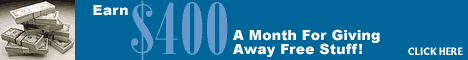
.gif)





0 komentar:
Post a Comment