Making links open in a new window is a simple strategy you can use to reduce unnecessary loss of visitors to outbound links. When the visitor clicks on a link, instead of the new page being loaded into the current browser window, with the addition of a small piece of HMTL code in the link itself, you can have a completely new window open with that page instead.
Why would you want to do that?
Because it means the window displaying the original page on your site will remain in the background. And this entices the visitor to continue where they left off should they find the new site to be of little interest to them.
For this to work, all you need to do is add the code 'target="_blank"' to the links in your HTML source like this:
<a href="http://www.NowSell.com">
becomes
<a href="http:/ www.NowSell.com" target="_blank">
I use this technique myself, though not on every occasion and usually only with off-site links. I tend to use it more often on the lower paying ads and body text links (so the reader can easily continue from where they left off), than on affiliate links for higher priced items that generate good commissions. I have no set rules, but here are a few things to consider:
If you apply this method to every link on your site you're going to annoy your visitors, and may even cause their browser to crash if it runs out of memory. As with all good things, moderation is the key word.
Ads that pay per click and those for very cheap or free items are prime candidates for this treatment. In the case of pay per click ads, your payment is guaranteed irrespective of what the visitor decides to do subsequently; you may wish to provide an easy way for them to jump back into your site if they're not very interested in what they find.
In the case of low priced or free items, the decision making process is generally quick and simple... the visitor will be finished relatively quickly and most likely willing to return to your site if prompted by it's continued visibility.
The sales process for higher priced items tends to be much more involved and the visitors undivided attention is generally an essential prerequisite to making the sale. Some prospects may be distracted if your site is also in view and providing such an easy "escape route" may prove detrimental to the sales process. I suggest that the only open window is that attempting to "get the sale".
Keep in mind the income various ads generate as a percentage of click throughs. A free product may have a 50% conversion rate, but with a $1.00 commission is actually only generating $0.50 per "lost" visitor. A high priced item on the other hand may only covert 1% of click throughs, but with a commission of $200 you'd be getting an average of $2 for each visitor that leaves your site through this link.
For the sake of completeness, here's a list of all the link targeting commands and their functions:
target="_blank" loads the linked document in a new, unnamed browser window.
target="_parent" loads the linked document in the parent frameset or window of the frame that contains the link. If the frame containing the link is not nested, then the linked document will load into the full browser window.
target="_self" loads the linked document in the same frame or window as the link. This target is implied, so you usually don't have to specify it.
target="_top" loads the linked document in the full browser window, thereby removing all frames.

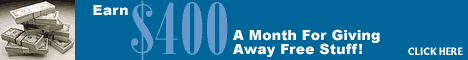
.gif)





0 komentar:
Post a Comment